CHANGE TRACKING
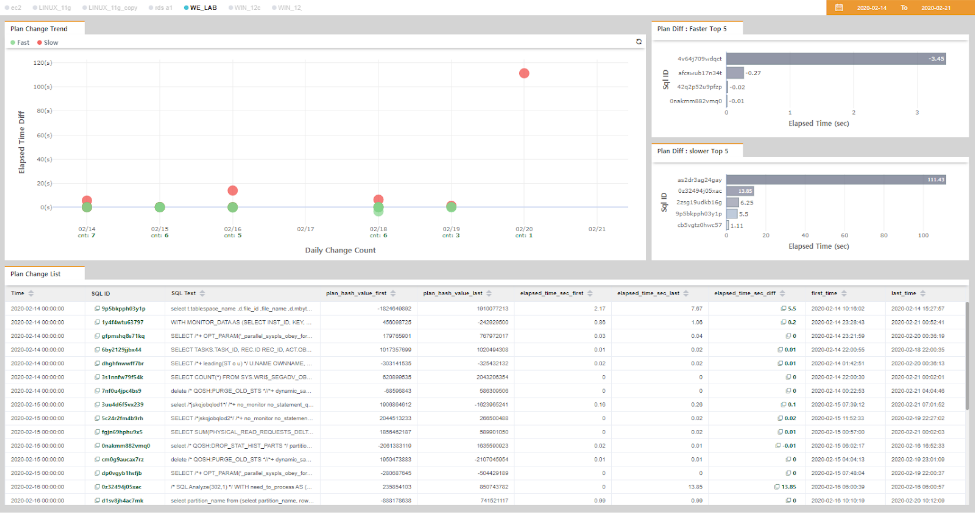
Change Tracking graphically shows at a glance when the plan has changed for the history of PLAN information.
We believe that the plan has changed in the following cases:
- The plan_hash value of SQL previously collected for SQL at the time of lookup is different.
- It is determined by inquiring if plan_hash has been changed for the entire collection data.
- When displaying in the Change Trend chart, child_number is not included in the determination that it has changed
Change Trend
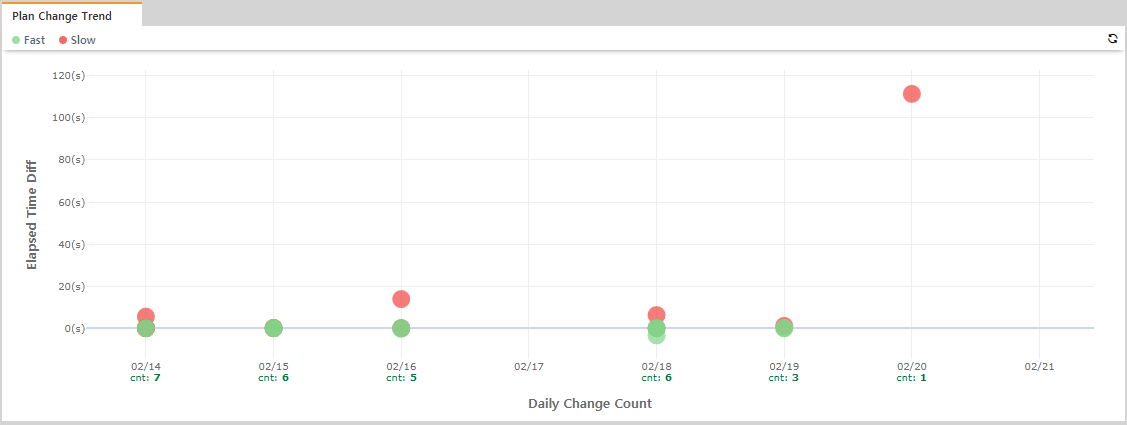
- If the sql collected in the past is the plan_hash value based on the lookup point, it is marked as a dot in the Change Trend Chart. The PLAN is marked green for faster performance and red for slower performance.
- Clicking on that point shows the information of that SQL in the SQL List, and drags to show the SQL List filtered by the x-value (date) and y-value (elapsed_time_sec_diff) of the selection.
PLAN Change List
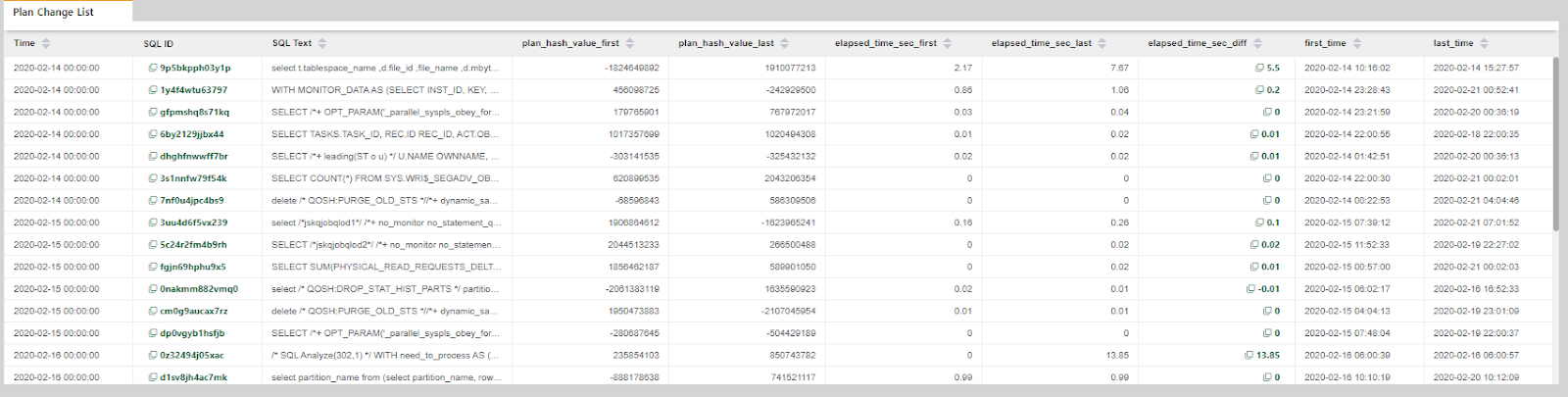
- Provide a variety of important information about SQL with Plan changes in the Change Trend.
- Click sql_id to display the SQL Detail screen for that particular plan.
- Click on the Elapsed_time DIFF to provide a screen that allows you to compare the Plan before and after the change.
Plan Faster / Slower TOP
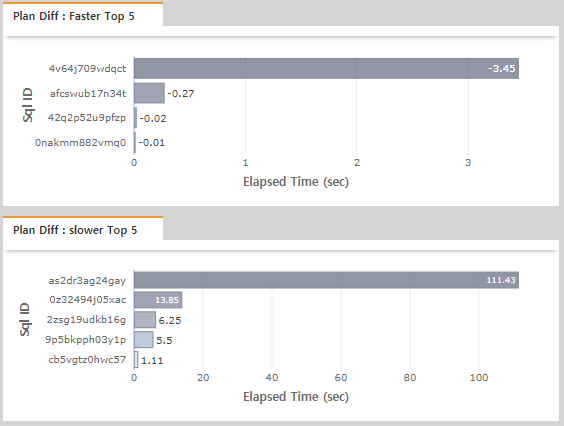
- Shows up to five faster and slower SQL changes in the lookup interval.
- The unit is sec.